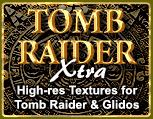Initial use of Glidos requires a number of steps. Click on the list items below in turn to see detailed instructions. You will save yourself a lot of problems if you read through these instructions thoroughly, especially if you have Windows NT, Windows 2000 or Windows XP. If you run into any problems try the support page.
- Install Extreme Assault
- Download and install Glidos
- Run Glidos and play Extreme Assault with high-quality graphics
Install Extreme Assault
The first step depends on which version of Windows you have. If you have Windows NT, 2000, or XP then the first thing to do is download and install VDMSound. It will make sound work for all your old DOS games. Its free; it is daft not to use it. Here is where to get it from.I haven't tried the full game, only the demo; this you can download from here. The file you download is called XA_DEMO.exe. Double-click it, and it expands into a folder (c:\blubyte\xa_demo unless you specify otherwise). That is only the first stage. Next you must find the file install.exe inside the new folder, and run that. On Windows 95/98/ME you can just double-click it, but don't do that for Windows NT/2000/XP. Instead, right-click and select "Run with VDMS". Some files get installed and then you get a number of setup options; just set up the sound, nothing else.
Download and install Glidos
Just go to the download page and click the link to the latest Glidos_vXX.exe file, save it to disc and double-click it to start the install process. The installer will put a shortcut on your desktop, unless you tell it not to. Under Windows NT, Windows 2000 or Windows XP, you may have to install Glidos using an account with administrator privileges. I haven't experimented with this yet, so I'm not sure.Run Glidos and play Extreme Assault with high-quality graphics
We're there! Just double-click the Glidos shortcut on your Desktop, select Extreme Assault and click the "Start game" button. You can use the "Adjust" button to select full-screen mode and change the resolution. Don't use fullscreen mode until you've tried it in windowed mode first; if there are problems, it is easier to see what is going on in windowed mode.Under Windows NT, Windows 2000 and Windows XP you may need to run Glidos from an account that has administartor privileges.