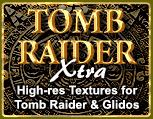For Windows based games you need OpenGLide
To run Red Baron, simply install the game, drop the two files Glide2x.dll and OpenGLid.INI from the zip archive into the Red Baron folder, and select Glide mode in Red Baron's menu system. I've cured the main problems:
- You don't have to worry about changing your screen mode before starting the game.
- The texture drop out and flashes of green are gone.
- Chat also works now, and the map is visible and bright.
- You can set the resolution to 1024 x 768
- The game starts without a warning about out of date Glide drivers.
- Distant terrain textures are now smoothed to stop interference patterns. If you prefer the look without this option, change the EnableMipMap setting in the OpenGLid.INI file.
- You should now be able to leave Sun Glare enabled without any significant frame rate hit. If you do find it slow, then edit the OpenGLid.ini file, and disable mipmaps. If that doesn't sort it out then enable the IgnorePaletteChange option.
- The transparency problems with some of the airplane model textures are fixed.